This free app is the companion for the crowdbeamer presentation device. The app not just enables you to follow any presentation that is streamed by the crowdbeamer device, it also lets you zoom in for more detail, capture the content and...
Know MoreFeatures of Crowdbeamer:
- Connect to the crowdbeamer Wi-Fi network
- Follow the presentation on your own device, zoom, edit and/or share
- Share anything, anywhere
- Plug & present
- Empower your audience
Free

Haiku Deck
Presentations & Slideshows
Haiku Deck is the easiest way to create an amazing presentation on the web, iPad, or iPhone. Start a free trial today to see why millions have switched to Haiku Deck.
...
Features of Haiku Deck:
- Create, Edit, View any time, anywhere
- Simplicity and Clarity
- Professional design, without the designer
- Thousands Of Templates
- Easily share Haiku Decks via AirDrop, email, or social sites
- 40 Million Free Creative Commons Images
Free

Genius Scan - PDF Scanner
Genius Scan is a document scanner app in your pocket
Genius Scan is a document scanner app in your pocket. Quickly scan your paper documents on the go and export them as multi-page PDF files....
Know MoreFeatures of Genius Scan - PDF Scanner:
- Smart Scanning
- PDF Creation & Editing
- Security & Privacy
- Document Organization
- Export
Free
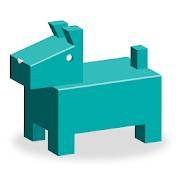
SlideDog
Presentations Made Easy!
The SlideDog desktop application is a powerful presentation tool that seamlessly switches between presentation files and makes it easy to present like a professional. You need SlideDog for Windows to use this app...
Know MoreFeatures of SlideDog:
- View your PowerPoint slide notes
- Drag-and-Drop
- Make your presentations truly interactive
- Presentation Playlist
- Real-Time Sharing
- Seamless Switches
- Interactive elements
Free
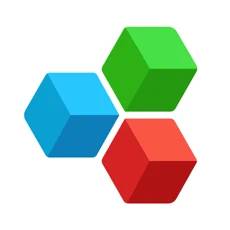
OfficeSuite & PDF editor
Word, Excel, PowerPoint docs
The All-in-one office app -Create, view and edit Word, Excel, PowerPoint and PDF files 365 days a year,Organize your documents with the integrated file manager....
Know MoreFeatures of OfficeSuite & PDF editor:
- Work with common file types/extensions
- 5GB Free cloud space in MobiDrive available via Sign in
- Link your Google Drive,OneDrive,Box or Dropbox accounts to save all your files
- Scan paper documents to digital ones with your camera
- Unzip archive or create new via the integrated zip functionality
- Font package with 70+ fonts
- Multiple reading options available
- View Table of contents and annotations
Prezi Viewer - Practice, watch, and present prezis anywhere. Got a presentation but no time to practice? Prezi Viewer is a free app that lets you view and present your prezis wherever, whenever. Traveling to a big pitch or meeting?...
Know MoreFeatures of Prezi Viewer:
- Access and view all your online prezis
- Enjoy the same smooth rendering you get with your computer
- Share your prezis social media
- View any prezi online or shared with you
- Present on a large screen using Apple TV’s Airplay
Taking all your presentations and e-Learning courses on your iPad or iPhone wherever you go? It’s easy with the iSpring Play app! It provides comfortable playback of presentations and courses on your devices...
Know MoreFeatures of iSpring Play:
- Save presentations on the iPad or iPhone for viewing offline
- Take Tin Can-compliant e-Learning courses offline
- View iSpring-generated content fullscreen
- Access all previously viewed presentations from the Library
- Add content item to Favorites with a single tap
deck reimagines presentations for the Post-PC era offering a way for everyone to effortlessly create beautiful presentations on any device...
Know MoreFeatures of deck - one-touch presentations:
- Drop-dead Simple
- One-touch Design
- Beautiful Presentations
- Simple But Powerful
- Quite Simply, Deck Allows You To Create Good-looking
- Work Online Or Offline
Free

Microsoft Word
With Word, your office moves with you
The trusted Word app lets you create, edit, view, and share your files with others quickly and easily. Send, view and edit Office docs attached to emails from your phone with this powerful word processing app from Microsoft....
Know MoreFeatures of Microsoft Word:
- Create Documents
- Read, Write, & Edit Documents
- Collaborate Anywhere
- Simplified Sharing
Free

FlowVella Presentation
Presentations and Kiosks
Get better results with the interactive presentation app built for mobile. Engage your audience in one presentation experience that combines words, images, video, links, galleries, and PDFs to turn your story into an interactive...
Know MoreFeatures of FlowVella Presentation:
- Create edit and view interactive multimedia presentations
- Works online/ offline
- Add PDF To Your Presentation
- Free Beautiful Presentation Templates
- Create Anywhere, Share With Anyone
- Share Your Presentations With Anyone Via URL
Paid

Snag List Pro - Audit & Report
Snag List Pro makes auditing and reporting quick and easy
Snag List Pro makes auditing and reporting quick and easy - whether for personal or professional use. Record, photograph and annotate issues directly on your device, then print or share a full report via PDF....
Know MoreFeatures of Snag List Pro - Audit & Report:
- Record issue with titles and photos
- Assign issues to the relevant person and add your comments
- Annotate photos with a range of tools to highlight problem areas
- Create limitless numbers of Projects and Issues
- Import multiple photos at once to create multiple issues in bulk.
- Add client details, dates and other information to your projects
- Sign off your reports with on-screen signature capture
- Print and share professional PDF reports for each project
- Add your company logo, auditor name and signature
- Customize headings and terminology to match your industry
Boost your knowledge anytime, anywhere with the official SlideShare app. Explore over 15 million presentations, videos and infographics in a stunning full-screen layout. No time to read now? Save favorites to read later - even offline!...
Know MoreFeatures of SlideShare:
- Explore over 15 million professional presentations
- Discover content in your favorite topics
- Save your favorites to read later
- Follow cutting-edge companies like Netflix and NASA
- Top presentations trending in your social network share
This app can show Presentor Mobile presentations from a Presentor Mobile server. You can show presentation slides, smoothly zoom in and out, have 3D-interface on the presentation, show videos and animation etc
...
Features of Presentor Mobile:
- Show Your Presentations Anywhere
- Show presentation slides
- Smoothly zoom in and out
- 3D-interface on the presentation





