Paid

Smart PDF+ Editor
Read, sign, and annotate PDFs
Smart PDF is a PDF editor specially optimized for ink annotations. Use it with an Apple Pencil for the ultimate ease in note taking.
...
Features of Smart PDF+ Editor :
- Smart PDF is a PDF editor specially optimized for ink annotations
- Quickly sign and send documents
- Review, annotate and share files with your colleagues
- Keep all your files organized with the built-in file manager
PDF Editor Pro offers powerful file management. It’s easy to get PDF documents into PDF Editor Pro and send them out....
Know MoreFeatures of PDF Editor Pro - for Annotate Adobe Acrobat PDFs Fill Forms:
- Annotate PDF
- File Sharing and Management
- PDF Reader
- PDF Editor Pro offers powerful file management
- It’s easy to get PDF documents into PDF Editor Pro and send them out
- Customize page display and scroll direction
Free

Apowersoft PDF Converter
Convert, Merge, OCR & Compress
Apowersoft PDF Converter is an overall PDF tool that can work as a PDF converter, merger, compressor, and OCR program for your iOS devices....
Know MoreFeatures of Apowersoft PDF Converter:
- Excellent PDF tools to process PDF with high quality
- Manage PDF files easily and quickly
- Easy to access each function, even novices can use it without any hassle
- Clean interface without ads
Image to PDF Converter can convert images (jpg, jpeg, png, etc.) to PDF files. Easy to use and 100% free....
Know MoreFeatures of Image to PDF Converter - JPG to PDF, PDF Editor:
- Convert all kinds of images to PDF
- Resize images
- Auto sorting
- Compress PDF files
- Set password
- Work offline
- PDF editor
- PDF creator
Free

Foxit PDF Reader Mobile
Edit, Sign, and Convert PDF
This is an easy-to-use PDF reader which allows you to view and annotate PDF files on iOS devices while on the go. ...
Know MoreFeatures of Foxit PDF Reader Mobile :
- View and manage PDF files
- Collaborate and share PDF files
- Create and convert PDFs
- Edit PDF files
- Work on PDF forms
- Sign and protect PDFs
Free

CamScanner-PDF Scanner App
Scan docs into clear & sharp image/PDF, to email, fax, print or save to cloud
CamScanner is a free scanner app that helps users scan, edit, store, and sync contents across smartphones, iPads, tablets and computers. Extract texts with OCR and convert PDF to Word, Excel, etc....
Know MoreFeatures of CamScanner-PDF Scanner App:
- Free Mobile Scanner
- Optimize Scan Quality
- E-signature
- Advanced Editing
- Extract Texts from Image
- Share PDF/JPEG Files
- AirPrint & Fax Documents
- Collaboration
- Secure Important Docs
- Sync across Platforms
Paid

GoodReader PDF Editor & Viewer
PDF Annotator, File Manager
Beautiful Widgets for iOS 14,First released in 2009, GoodReader® is truly a veteran of the App Store,In the modern app business, it's not easy to stay relevant that long. We're proud to say that after 12 years and counting....
Know MoreFeatures of GoodReader PDF Editor & Viewer :
- PDF Reading and Annotating
- File Management
- Connecting
- Security
- Split-Screen
Take notes, save ideas, write documents or e-mails, keep a journal and convert them to PDF seamlessly....
Know MoreFeatures of PDF Writer (PDF Rich Editor) :
- Write notes, documents, ideas with a rich text editor
- Create brand new PDFs and share
- Compose and send e-mails with rich text, links, pictures and more
- Define and use templates so you don't have to start from scratch
- Include in your documents pictures
- Copy, move or duplicate notes
- Store notes for future review with this easy to understand app
Quick & easy to edit PDF files or forms using this PDF Editor app....
Know MoreFeatures of PDF Editor: Fill Form, Signature & Edit:
- Edit & Fill PDF Forms with Text & Digital Signature
- Save multiple preset form profile for auto fill
- Save digital signature to use in PDF Forms
- Merge Photos into PDF file
- Auto crop images
- Edit images with multiple filters
- Re-arrange photos with drag and drop
- Share your PDF files on social media
Paid

LineLearner
You can choose to repeat individual scenes, or the whole play.
LineLearner enables you to record scenes from plays. It then allows you to listen to the full recording which you learn your part....
Know MoreFeatures of LineLearner:
- Giving lines to characters
- Sharing scripts with other users on both Android and iOS
- Splitting recording into Days for filming
- Rerecord, play and delete from the recording screen
- Easier editing
- Adding stage direction
- Loading script PDFs
Free

PDFelement Lite - PDF Editor
Edit and convert PDF easily
This app is a lite version and is the end of support. Please download the new PDFelement app by clicking the "New" button in this lite app....
Know MoreFeatures of PDFelement Lite - PDF Editor:
- PDF Editor
- Markup & Annotate PDF
- Fill & Sign Forms
- PDF Converter
- Create & Combine PDF
- Cloud Services & WiFi Transfer
- Camera to PDF
- Page Management
- PDF File Management
- Signature
- File Sharing
Free

Fill PDF Editor, Signature app
Sign Document Docusign Filler
Fill is the effortless solution for filling and signing PDF files and requesting e-signatures on-the-go....
Know MoreFeatures of Fill PDF Editor, Signature app:
- Sign PDF Documents
- Scan Documents
- Request signature
- Convert
- Cloud Storage Integration
- Fill PDF Reader,Editor,Signer,Viewer,Creator & Writer app before sharing
You can add your signature to any PDF document or contract. Setup your signature first time and never again. Sign documents with one tap of a finger.
...
Features of Edit PDF & Convert Photos to PDF - Edit docs, images or sign documents for Dropbox:
- Edit PDF documents
- Annotate PDF
- Insert Images, Text, Vectors, PDF pages, documents, PNG, JPG
- Sign PDF's
- Easy document importing
- Supports high quality & big documents with 100MB and more on 1 page
Free

Memo Pad (Notes Taking)
All your notes in one place and with you, anywhere
This application is advanced, lightweight, and handy which allows you to take control of your notes and give you the best note-taking experience....
Know MoreFeatures of Memo Pad (Notes Taking):
- Automatically save notes
- Advanced File Manager Application
- Working like Notepad
- Simple Text Editor
- You can have lengthy Notes.
- Easy-to-use
- Create and update notes.
- Handy
- Attractive and stylish buttons
- Save notes in SD card
Free

PDF Editor by Desygner
Edit everything in any PDF!
PDF EDITOR APP by Desygner,This is not like any other “PDF Editors” that claim you can edit a PDF, but only allow you to make annotations or highlight stuff....
Know MoreFeatures of PDF Editor by Desygner:
- Delete, Add And Change Anything
- Replace images, logos and replace any text content however you like
- Download or share as a new PDF or choose a format straight from your device
- Use millions of 100% royalty-free images
- Use our collection of beautiful royalty-free fonts
- Use thousands of free vectors, patterns, and text banners
Write on PDF is an all-in-one PDF reader and PDF annotator/editor for you. By using xodo pdf you can easily edit pdf, read and share PDFs. PDF editor free is the Fastest PDF viewing tools....
Know MoreFeatures of Write on PDF - Free:
- List of all PDF files in your device
- Merge, compress, create, add text, review and edit PDF files
- Free, no watermarks or registration
- Free PDF form filler
- Edit PDF files for free
- Find & replace text
- Share a PDF file-PDF viewer-PDF to word -PDF to jpg-PDF to excel
Free
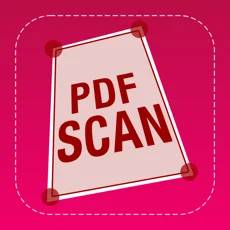
PDF Scanner Edit, Write & Sign
Document Scanner & Editor
Feature-rich & easy-to-use PDF scanner, editor, add signature, drawing, writing, saving and sharing! Create also photo collages.
...
Features of PDF Scanner Edit, Write & Sign:
- Scan Documents With Your Camera
- Add Your Signature
- Highlight Text With Pen Marker Tool
- Edit Or Compile Documents With The Freehand Writing Pen Tool
- Add More Photos From Camera Or From Photo Library
- Set Resolution And Paper Format
Free

Genius Scan - PDF Scanner
Genius Scan is a document scanner app in your pocket
Genius Scan is a document scanner app in your pocket. Quickly scan your paper documents on the go and export them as multi-page PDF files....
Know MoreFeatures of Genius Scan - PDF Scanner:
- Smart Scanning
- PDF Creation & Editing
- Security & Privacy
- Document Organization
- Export
Free

PDF Editor - Create & Edit PDF
Read modify and sign PDF file
PDF Editor - Sign PDF, Create PDF & Edit PDF is a document editor that allows you to edit PDF. It is also a PDF Reader to read PDF....
Know MoreFeatures of PDF Editor - Create & Edit PDF:
- Sign Pdf
- Paint And Draw Lines And Shapes
- Text editor
- Stamps
- Bookmark
- Photos and images
- Create PDF
- Password-Protect PDF documents
Paid

PDF Creator&Editor
PDF maker, creator, editor
Simple PDF editor app. You can create, make or edit your PDF files....
Know MoreFeatures of PDF Creator&Editor :
- Open existing PDF file, or create new one
- Insert images, rich text(html editor), lines, add signature
- Add text to your PDF
- Drag and drop, resize and align element interactively on the pages
- Automatic alignment calculation, that help to set content exactly
- Reorder your documents pages
- Converting from docx, xls, xlsx, doc to PDF
- Scan document with your camera





