Free
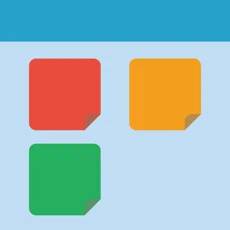
iNote - Sticky Note by Color
Manage note by beautiful color
iNote Free is a simple and quick sticky notepad app. This helps you organize your notes, memos, messages, emails, shopping lists, check lists and to-do lists by COLOR....
Know MoreFeatures of iNote - Sticky Note by Color:
- Organize notes by color, display with many layout options
- Attach photos to note
- Sync with iCloud, backup and import notes
- Checklist notes for To do list and Shopping list
- Remind notes and calendar
- Pin notes on Today Board
Free
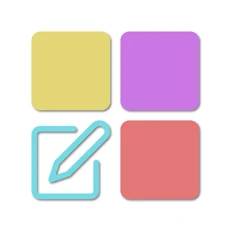
Sticky Notes - Widgets pro
Stick & note widget for iphone
This is a super simple application allow user add notes to homescreen, easy to use and easy to setup....
Know MoreFeatures of Sticky Notes - Widgets pro:
- Make home screen widget with your notes
- Make your home screen colorful, by change background or text color
- Manage your note
- Change background color, font and text color
nemonic app is an innovation of memo apps that combines both analog sticky notes with digital memo apps.
...
Features of Nemonic - Sticky Notes App :
- Compose Memos-Draw or type
- Bring photos or images from the Gallery
- Take a photo within the app
- Themes of different Templates provided
- Create Barcodes or QR codes
- Create To-Do List
- Change adhesive sides on the print out
- Change memo size
Keep your time management simple with this simple To Do Check List app,Free organizer and time planner for all your activities for family, work, studies, holiday and important events....
Know MoreFeatures of PostIt - Sticky Notes Memo:
- Sticky note comes to your android phone
- Post It on your screen's PostIt board
- Create your To Do List or things you need to remember
- Give a priority
- Best for short daily notes,manage To Do List or memo for reminder
- Simple schedule planner
Free

Agenda
Date-focused note taking
Agenda is a date-focused note taking app for iOS, iPadOS, and macOS, which helps you plan and document your projects. Agenda gives you a complete picture of past, present and future, driving your projects forward.
...
Features of Agenda:
- Take Notes. Date Notes
- The 'meaning Full' Text Editor
- Note-ally Organized
- Taking It To Task
- Share Notes And Projects
- Many Devices,One Agenda
Free

Sticky Notes AR
Augmented reality messenger
Sticky Notes AR is a one of a kind, augmented reality messaging app, that can project notes and images into the room....
Know MoreFeatures of Sticky Notes AR :
- No Additional Costs
- Multimedia
- Public Notes
- Private Notes
- AR quality
- Limit the distance
Free

Bible Verses Sticky Notes
Encourage your loved ones
This iMessage app is a collection of verses and quotes from the Holy Bible written on different beautifully designed sticky notes that can be easily shared with your family and friends via the iMessage app....
Know MoreFeatures of Bible Verses Sticky Notes:
- Holy Bible written on different beautifully designed sticky notes
- The stickers are divided into 3 main categories namely
- App is a collection of verses and quotes from the Holy Bible
Free

Post-it
Brainstorm. Capture. Share.
Use Post-it® Notes anywhere and anytime. Post-it® App brings the simplicity of Post-it® Notes to your iPhone, iPad and Mac, Whether you use Post-it® Notes for teamwork and collaboration....
Know MoreFeatures of Post-it:
- Connect and share ideas from anywhere with co-workers and friends
- Capture more than 200 Post-it® Notes at a time with your camera
- Transcribe your notes automatically using Handwriting Recognition
- Draw,erase,type and change the color of your notes using powerful editing tools
- Organize your way-group your ideas by thought or simply organize on a grid
- Share to your favorite formats and cloud services
- Use our widget put your most important notes directly on your home screen
Quickly create sticky notes that keep visible while using other apps....
Know MoreFeatures of Floating Notes:
- Dock notes to the edge of the screen as little icons
- Lots of icons and colors to your notes
- Set notes transparency
- Access notes also from inside the app
- Turn visibility on or off for watching movies or playing games
Put sticky notes on your home screen. You can put any text on your note, and configure the appearance of your note, including font size, font style, font color, note background, etc....
Know MoreFeatures of Stickynote Widget:
- Put sticky notes on your home screen
- You can put any text on your note, and configure the appearance of your note
- All notes are re-sizable
- Manage and fill in your sticky note easily
This is a memo pad widget of "Delicious Days"-Please tap on the widget, and you can write memo on it....
Know MoreFeatures of Sticky Note Delicious Days:
- Widget for your home screen and you can enjoy personalizing it
- Pick out Sticky Note Delicious Days from a list of widgets
- You'll get cute sticky note widgets
Free

Custom Widgets - Sticky Notes
Daily To Do With Memo
Note widget is a simple,stylish home screen widget. Note widget lets you organize your life, work and thoughts more simple....
Know MoreFeatures of Custom Widgets - Sticky Notes:
- Powerful checklist
- Change background colors
- Change text colors and size
- Adding Bullet styles
- Multiple Widget
- Custom fonts
Free

Sticky Widgets - Sticky Notes
Custom Widgets for Home Screen
One App including all Widget functions your phone needs....
Know MoreFeatures of Sticky Widgets - Sticky Notes:
- All In One
- Set Several Widgets
- Easy To Use
- Design Your Own Widget
- Works On All Devices
Free

Microsoft OneNote
Capture Notes, Ideas and Memos
Capture your thoughts, discoveries, and ideas and simplify overwhelming planning moments in your life with your very own digital notepad....
Know MoreFeatures of Microsoft OneNote:
- Capture Anything
- Organize, Search and Secure
- Sync your Sticky Notes
- Save, Share, and Collaborate
Free

Sticky Widgets
Homescreen sticky notes
Welcome to Sticky Widgets, the absolute easiest way to put a sticky note on your home screen and edit it quickly. Add as many Sticky Widgets as you'd like, in all three widget sizes....
Know MoreFeatures of Sticky Widgets:
- Sticky Widget to your home screen
- Tap on the widget to edit it
- The absolute easiest way to put a sticky note
Free
A sticky note is the best solution to manage important notes and reminders....
Know MoreFeatures of Sticky Notes:
- Sticky notes are visible over other apps
- You can drag sticky notes anywhere on the screen
- You can resize the note size
- Can minimize the notes
- You can edit sticky notes by touching text inside
- Easily delete the notes when necessary
- Share text and accept shared text from other apps
- Copy,paste and clear all text
- Simple to use
ColorNote® is a simple and awesome notepad app. It gives you a quick and simple notepad editing experience when you write notes, memos, e-mails, messages, shopping lists and to-do lists. ...
Know MoreFeatures of ColorNote Notepad Notes:
- Organize notes by color-color notebook
- Sticky note memo widget
- Checklist notes for To do list & Shopping list
- Checklist notes to get things done
- Organize your schedule by note in calendar
- Write a diary and journal in calendar
- Reminder notes on status bar
- Notepad supports ColorDict Add-on
- Quick memo-notes
- Share notes via SMS,e-mail or Twitter
Free

Sticky Notes - MemoCool Notepad
Awesome Notebook & Stickies
Note your ideas in a unique way with MemoCool, the funniest notepad app....
Know MoreFeatures of Sticky Notes - MemoCool Notepad:
- Create notes quickly and easily
- Reminders with calendar and alarm
- Enjoy the most realistic and fun HD visual experience
- 108 great magnets to stick your notes-Many more icons to come
- 8 spaces for your Pixel Art custom drawings
- 24 types of paper-36 colors and 4 special effects for your notes
- 12 different typographies, font size and text alignment
- 18 fridge styles
- Trash recovery function, so you don't lose any notes
"Sticky Notes" lets you finger write quick notes, lists and messages on your iPhone or iPad. Its unique handwriting engine produces the smoothest, most fulfilling drawing strokes ever experienced on a touch device....
Know MoreFeatures of Sticky Notes - GTD & Todo List :
- Lets you finger write quick notes
- Its unique handwriting engine produces the smoothest
- Most fulfilling drawing strokes ever experienced on a touch device
- Use it to take notes, for brainstorming, to outline your ideas
Free

Google Keep - Notes and Lists
Notes and lists
Quickly capture what’s on your mind and get a reminder later at the right place or time. Speak a voice memo on the go and have it automatically transcribed....
Know MoreFeatures of Google Keep - Notes and Lists:
- Capture, edit, share, and collaborate on your notes on any device, anywhere
- Add notes, lists, photos, and audio to Keep
- Organize your notes with labels and colors
- Set and forget. Get reminded about a note at the right time or place
- Record a voice memo and have it automatically transcribed
- Grab the text from an image to help you quickly find that note again through search







