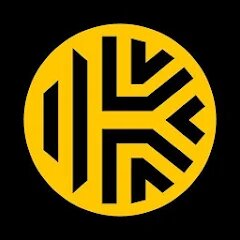Free

McAfee Mobile Security
McAfee Mobile Security is the ultimate privacy protection for your device.
McAfee Mobile Security is the ultimate privacy protection for your device. Any time you connect, you can stay protected and maintain your online data’s privacy with McAfee, the most trusted name in online security....
Know MoreFeatures of McAfee Mobile Security:
- System Security Scan
- Secure Wi-Fi Scanner
- Anti-Theft Protection
- Media & Photo Vault
- Contacts Backup
- WiFI Guard VPN
- Safe Web
Award winning password manager and form filler. Access your passwords on all your devices. Secure one tap logins for websites and apps. Reduce your passwords to a single Master Password that only you know.
...
Features of RoboForm Password Manager:
- Your data is protected with AES 256 encryption.
- Unlock using Touch ID or PIN.
Sticky Password is the award-winning password manager and form-filler that has been protecting millions of passwords around the world for more than 20 years. No more forgotten, unsafe or reused passwords! With Sticky Password, your logins,...
Know MoreFeatures of Sticky Password Manager:
- Enhanced two-factor authentication.
- Offline access to your vault.
Free

CyberGhost
Password Manager
Unburden your memory, fortify the security of your online accounts, and never waste time on failed login attempts with CyberGhost Password Manager. Store all your essential passwords in an encrypted, super-secure, and hacker-free place....
Know MoreFeatures of CyberGhost:
- Generate unbreakable passwords quick & easy
- Track every change you make to your passwords and notes
Paid

eWallet - Password Manager
Your digital life is at risk if you aren’t using secure passwords
Your digital life is at risk if you aren’t using secure passwords, but you needn’t worry about carrying sensitive information around in your pocket any more thanks to eWallet....
Know MoreFeatures of eWallet - Password Manager:
- 256-bit military-grade AES encryption
- Biometric Scanner
- Includes Dark Theme
- Sync your data seamlessly over the cloud
- Random password generator to keep your login details safe and secure
- Store bank account, insurance and personal details
- Auto-locking feature
- Create and sync multiple wallets between computers and devices
- Customize your wallets with great-looking cards, backgrounds and categories
- AutoPass automatic password entering through built-in browser control
RememBear is the easiest way to create, store, and use really strong passwords across your devices and stay safe online. It also stores credit cards for quicker online shopping, and protects sensitive notes with an added layer of security...
Know MoreFeatures of RememBear Password Manager:
- Unlock your vault securely with Touch ID or FaceID
- A single Master Password lets you unlock your vault
Free
KeePassDroid is an implementation of the KeePass Password Safe for Android.
Read/write support for .kdb and KeePass 1.x.
Read/write support for .kdbx and KeePass 2.x.
...
Features of KeePassDroid:
- Read/write support for .kdb and KeePass 1.x.
NAMED BEST PASSWORD MANAGER BY THE VERGE, U.S. NEWS & WORLD REPORT, CNET, AND MORE.
Manage, store, secure, and share unlimited passwords across unlimited devices from anywhere. Bitwarden delivers open source password...
Features of Bitwarden Password Manager:
- World-Class Encryption
- Global Translations
Enpass: the “offline” password manager for a secure digital life.
“Offline” means we don’t store your passwords, credentials or files on our servers. You keep control of your most sensitive information ...
Features of Enpass Password Manager:
- Automatically check for old, weak or compromised passwords
- Access your information on all your computers and mobile devices.
Free

HotspotShield VPN & Wifi Proxy
Hotspot Shield is the world’s fastest and most secure VPN app
Hotspot Shield is the world’s fastest and most secure VPN app. Protect yourself from cyber threats with a simple tap of the screen. Now you can browse, stream and game while staying safe and private online....
Know MoreFeatures of HotspotShield VPN & Wifi Proxy:
- Robo Shield - Spam Call Blocker
- Password Manager
- Identity Guard - Identity Theft Protection
- Hotspot Shield - Premium VPN Access
- Fastest VPN Servers
- Secure VPN Connection
- Parented VPN Technology
- Browse Securely
- Stay Private
- No Registration Required
- Security Suite Included
Free
Multi-format KeePass password manager, the app allows saving and using passwords, keys and digital identities in a secure way, by integrating the Android design standards.
...
Features of KeePassDX:
- Create database files / entries and groups.
- Material design with themes.
Say goodbye to handwritten notes creating chaos on your desk. The times are over when you had to jot down every password and idea. Plus, there'll be no more struggling to create new passwords or reset old ones. ...
Know MoreFeatures of Avira Password Manager:
- ONE PASSWORD FOR ALL DEVICES
- AUTO-FILL LOGIN FORMS
Freemium

Password Manager
SecureX
SecureX is an app for secure storage of your passwords and logins, notes, bank cards, photos (Photo Vault for scanned documents, passport, private photos etc.). Use our password generator, autofill, ...
Know MoreFeatures of Password Manager:
- PHOTO VAULT
- SEARCH AND SORTING
Paid

Password Manager Data Vault
Secure. Powerful. Simple. Try DataVault Password Manager today!
“Absolutely the best password safe across all platforms and outstanding support!”...
Know MoreTired of constantly forgetting and resetting your passwords? Let Keeper remember them for you.
Keeper automatically generates strong passwords, stores them in a secure digital vault accessible from any device, ...
Features of Keeper Password Manager:
- Password Manager of the Year" by PCMag
- Monitor the Dark Web for breached accounts within the app using BreachWatch
The Leading Password Manager for Android Phones & Tablets AES Encryption Fingerprint Authentication ◆ Synchronization ◆ Automatic Backups ◆ Password Generator Flexible Templates Advanced Security Options
Secure....
Features of DataVault Password Manager:
- Login with Fingerprint Authentication.
- Set Auto-Lock duration to require login after an inactivity delay.
Dashlane is more than just a password manager. It fills all your passwords, payments, and personal details wherever you need them, across the web, on any device. It’s the app that makes the internet easier.
...
Features of Dashlane Password Manager:
- Fill addresses and other forms with a tap
- Turn on auto-login in your phone settings
Freemium
Tired of remembering multiple passwords or annoyed of forgetting them?
My Passwords app helps you to store all your logins, passwords, and other private information safe and secure in an encrypted database....
Features of My Passwords Manager:
- Quick and easy access
- Built in password generator
Free

Microsoft Authenticator
Sign in is easy, convenient, and secure when you use Microsoft Authenticator
Sign in is easy, convenient, and secure when you use Microsoft Authenticator. Use your phone, not your password, to log into your Microsoft account....
Know MoreFree Trial
SafeInCloud Password Manager allows you to keep your logins, passwords, and other private info safe and secure in an encrypted database. You can synchronize your data with another phone, tablet, Mac or PC via your own cloud account....
Know MoreFeatures of Password Manager SafeInCloud:
- Easy to Use
- Autofill in Chrome