What is Watch app for Tesla ?
Convenience on the wrist - Watch app for Tesla is the ideal companion in day to day life with your Tesla vehicle. These are just a few of the day to day conveniences this app will help achieve:
- Forgot to plug in? Get a notification if vehicle is in a pre-configured location and not plugged in - all done directly on the watch, no external servers required, keeping your privacy!
- When charger is connected, use the force touch menu to unlock the charge port. If currently charging, it will be stopped first.
- Add the graphic corner complication to your watch face and enjoy the convenience of having easy access to state of charge, charging indicator, time remaining if charging, sentry mode active indicator and indicator if any windows, doors or trunks are open. All from one complication, that also will launch the app when tapped.
- During and after charge, a panel will show how much energy was added. Convenient if you schedule your charge during the night - wake up each morning and easily check how much energy was added to the battery.
- If you have multiple vehicles on your account, tap the vehicle name to quickly and easily switch between them.
- You can queue up commands by tapping on buttons, then put your wrist down and the commands will execute in the background when the vehicle is successfully woken up.
- When you tap the unlock vehicle button, the charge port will also unlock if a charging cable is attached. That's convenience right there!
- Want to reduce phantom drain? Background updates can be configured to longer intervals between updates or to only update if car is already awake or can be disabled entirely for absolutely zero impact on phantom drain.
- A warning panel will show up if any doors, windows or trunks are left open. Conveniently, you can tap the panel to close any open windows.
- Need to access the frunk? Just do it from your wrist - no fiddling with your phone.

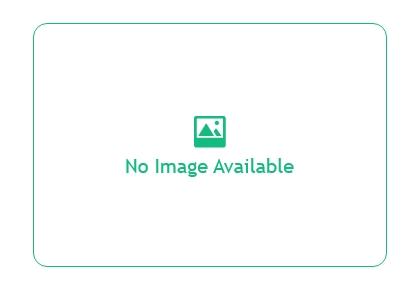
Other Info
Language supported
- Czech,
- Danish,
- English,
- French,
- German,
- Greek,
- Italian,
- Japanese,
- Korean,
- Portuguese,
- Russian,
- Simplified Chinese,
- Spanish,
- Swedish,
Pricing
Pricing model
- Paid
Features
- Turn HVAC on/off
- Open frunk or trunk
- Lock/unlock car
- Set HVAC temperatures
- Activate or deactivate the defroster
- Show current vehicle location in Maps app
- Activate primary Homelink device if within reach of vehicle
- Show charge time remaining or tap to show estimated time of completion
Watch app for Tesla Contains/promotes :
- Sexuality
- Depiction of Illegal Drug
- Promotion of age-restricted products/Activities
