What is Screen Share - Screen mirroring ?
Perform a screen mirroring of your mobile device anywhere via the internet.
Instructions
-
Open the app and click START to begin the screen stream mirroring
-
The app will give you an URL
-
Browse that URL to start viewing remotely the screen of your device!
Support for vertical and horizontal video
-
Use vertical orientation when your viewer is another mobile device
-
Use horizontal orientation if you plan to share horizontal content like videos
Support for audio and video
-
Stream only video
-
Stream video + the audio captured with the built-in microphone

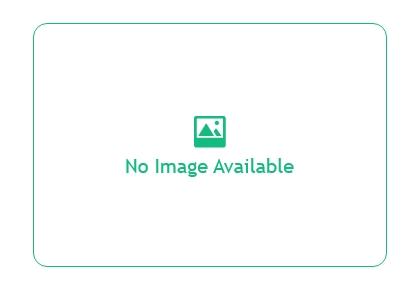
Other Info
Pricing
Pricing model
- Free
Features
- View your device screen in another device
- It’s a stream mirroring free app
- Phone screen on TV, extend screen to another phone, share screen
- It’s not mandatory to be in the same WiFi network
- No root access required
Screen Share - Screen mirroring Contains/promotes :
- Sexuality
- Depiction of Illegal Drug
- Promotion of age-restricted products/Activities
