What is Roku Remote Control - Roki ?
Roki Remote for Roku is the best iPhone/iPad remote control for Roku Streaming Player and Roku TV.
Access to movies, music and games will become simpler and easier, and you will love your Roku even more. All you need just connect your iOS device and Roku to the same Wi-Fi network.
Support: Roku Express, Roku Premiere, Roku Streaming Stick+, Roku Ultra...
FEATURES
- Automatically scans your network to find your Roku.
- Roku TV remote control
- Conveniently launch channels from Roku TV
- Cast Photos & Videos from your Camera Roll
- Cast Media Files from Dropbox & Google Drive
- Stream videos to your Roku Streaming Stick, Express, Premiere
- Search and cast your favorite music tracks
- Photo slideshow casting
- Easy media playing controls
- Use your keyboard for quick text entry for channels like Netflix or Hulu
- Roki is designed for iPhone as well as iPad
Roki for Roku Free features:
• Roku remote control
• Touchpad
• Play/pause, fast forward, rewind
SETUP GUIDE:
To use the app, please make sure your iPhone or iPad are on the same Wi-Fi network as the Roku TV.

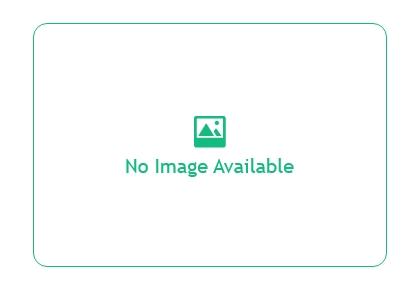
Other Info
Language supported
- French,
- German,
- Italian,
- Japanese,
- Korean,
- Russian,
- Simplified Chinese,
- Traditional Chinese,
- Vietnamese,
Pricing
Pricing model
- Free
Features
- Automatically scans your network to find your Roku.
- Roku TV remote control
- Conveniently launch channels from Roku TV
- Cast Media Files from Dropbox & Google Drive
- Search and cast your favorite music tracks
- Photo slideshow casting
- Easy media playing controls
- Roki is designed for iPhone as well as iPad
Roku Remote Control - Roki Contains/promotes :
- Sexuality
- Depiction of Illegal Drug
- Promotion of age-restricted products/Activities
