What is KeyMobile ?
KeyMobile makes it super easy to bank on the go 24/7, manage your everyday banking needs directly from your mobile device.
Enjoy a world of convenient banking anytime, anywhere with our refreshed banking app at your fingertips.
How do I register?
- There are two ways to register:
- Account Number
- Account Number and Debit Card.
- To Register with Account Number:
- Download and install the KeyMobile App from the Play store.
- Click Register on the login page, input Account number
- An OTP will be sent instantly via mail and SMS, input OTP
- Create your Username, Password and Transaction pin
- Log in to the app with the username, password and transaction PIN.
- Click on Self Service to increase your default transaction limit of N1,000
With Account Number and Debit Card
• Download and install the KeyMobile App from the Play store.
• Click on Register on the login page, input Account number and last 6 digits on the debit card
• An OTP will be sent instantly via mail and SMS, input OTP
• Create your Username, Password and Transaction pin
• Log in to the app with the username and password and transaction PIN
• Click on Self Service to increase your default transaction limit of N50,000
KEYMOBILE ALLOWS YOU TO:
- Access your Accounts
- Send Money to any Keystone bank account
- Send Money to other banks
- Make Foreign transfer
- Airtime and Bills Payments
- Make Cheque deposit
- Request Cheque book
- Engage your account officer
- View transaction history, monthly trend and request for your account statement
- Fixed deposit and Investment
- Hide/show account balance
- Manage Beneficiaries
- Turn on/off your debit card
- Set your card transaction limit for POS/WEB//ATM
- Locate Us

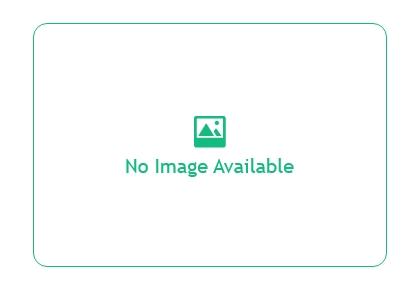
Other Info
Language supported
- English,
Pricing
Pricing model
- Free
Features
- KeyMobile makes it super easy to bank on the go 24/7, manage your everyday banking needs directly from your mobile device.
- Enjoy a world of convenient banking anytime, anywhere with our refreshed banking app at your fingertips.