What is iWifi - speed & signal test ?
iWifi is your ultimate network diagnostic tool, you can quickly test your internet speed, detect networked devices and view all kinds of network information, and there is also an analysis tool to visualize the nearby Wi-Fi signal.
[Key Features]
- Support Mac computers with Apple M1 chip
- Internet speed test, accurate download and upload bandwidth test to find out if the internet speed is normal.
- Network device scan, the network is slowing down and getting stuck, measure to see if there are any suspicious network devices
- Wi-Fi signal strength detection, RSSI, Noise, TX Rate, Channel, etc. at a glance.
Real-time monitoring of all network information, LAN IP, gateway IP, public IP, mac address, BSSID, and even ISP network provider information can be seen at a glance.
- Wi-Fi security check, one click to detect whether the current Wi-Fi has phishing risk, whether there is fake public Wi-Fi, whether the router has obvious security issue.
- Wi-Fi signal analysis: if the current Wi-Fi connection is unstable, if there is interference from other Wi-Fi signals nearby, and which signal channels are currently free, it's easy to see in the signal analysis interface

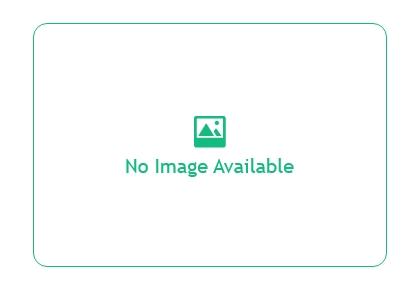
Other Info
Language supported
- English,
Pricing
Pricing model
- Free
Features
- Accurate Speed Test
- Internet speed test, accurate download and upload bandwidth test
- Network device scan, the network is slowing down and getting stuck
- Wifi Signal Test
- Easy To Use
- Dark/Light Theme
iWifi - speed & signal test Contains/promotes :
- Sexuality
- Depiction of Illegal Drug
- Promotion of age-restricted products/Activities
