What is Google Tasks ?
Get more done with the Google Tasks mobile app. Manage, capture and edit your tasks from anywhere, at any time, with to-dos that sync across all of your devices. Integrations with Gmail and Google Calendar help you get tasks done, faster.
Quickly capture tasks anywhere
• Create task lists with your most important to-dos
• View, edit and manage tasks on the go, from any device
• Manage tasks created in Gmail or Calendar on the web from your mobile device
Add details and create subtasks
• Break down your tasks into subtasks
• Add details about the work you need to focus on
• Edit details about any task as your work progresses
View tasks created from emails
• Create a task directly from an email in Gmail
• View your tasks in the side panel of Gmail
• Trace a task back to its source email
Stay on track with due dates and notifications
• Set a due date for every task to help you achieve your goals
• Organise your tasks by date or prioritise using drag and drop
• Receive due date notification reminders to keep your tasks on track
Part of G Suite
• Bring Google's suite of powerful, intelligent apps to your business
• Leverage Google’s AI to bring data insights and analysis to every employee
• Connect with your team seamlessly using one suite: Gmail, Tasks, Calendar and more
Take control of your task management and install the Google Tasks mobile app. Start managing your to-do list easily on the go with the Tasks planner app from Google.

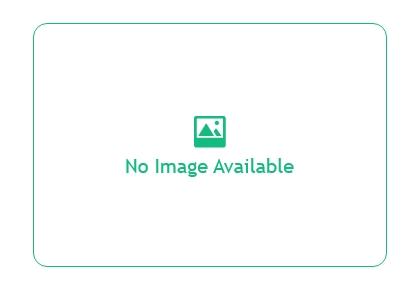
Other Info
Language supported
- English,
Pricing
Pricing model
- Free
Features
- View your tasks in the side panel of Gmail