What is Advanced Tools ?
A complete set of tools to manage your device, Advanced Tools is: file manager, task manager, apk manager, system manager and much more with the device-related tools (sensors, gps, cpu, display, flashlight).
Even more options available for root users.
**** NOTES ****
Logcat tool requires READ_LOG permission to run properly, non-root users can grant READ_LOG permission by using ADB commands, see related info inside the app.
CAMERA permission was added to make flashlight tool suitable for more devices.
This app involves a lot of work and updates are given frequently, please avoid bad rating/comment because of permissions, if you feel not comfortable with them contact us for any question.
**** BASIC HINTS ****
Open the main menu to access all the tools available, swipe from the left edge to the right or tap the dedicated button.
File Manager - for any of the item in the list, single tap to open, long-press to select. Open the top-right menu (three dots) for more options.
**** SOME OF THE THINGS YOU CAN DO ****
FILE MANAGER
* Operate on two different tabs
* File operations between tabs (no need to navigate back!)
* Access/modify RO folders, system, data, etc.

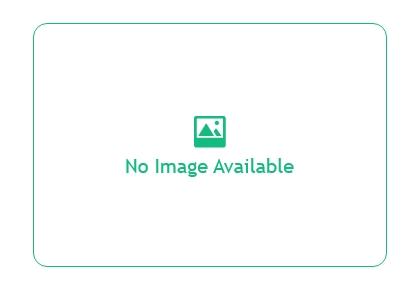
Other Info
Language supported
- English,
Pricing
Pricing model
- Free
Features
- File Manager
- App Manager
- System Manager
- Gps Status And Fix
- Display
- Atools Terminal (Pro Only)
Advanced Tools Contains/promotes :
- Sexuality
- Depiction of Illegal Drug
- Promotion of age-restricted products/Activities
