By AppsHive Team
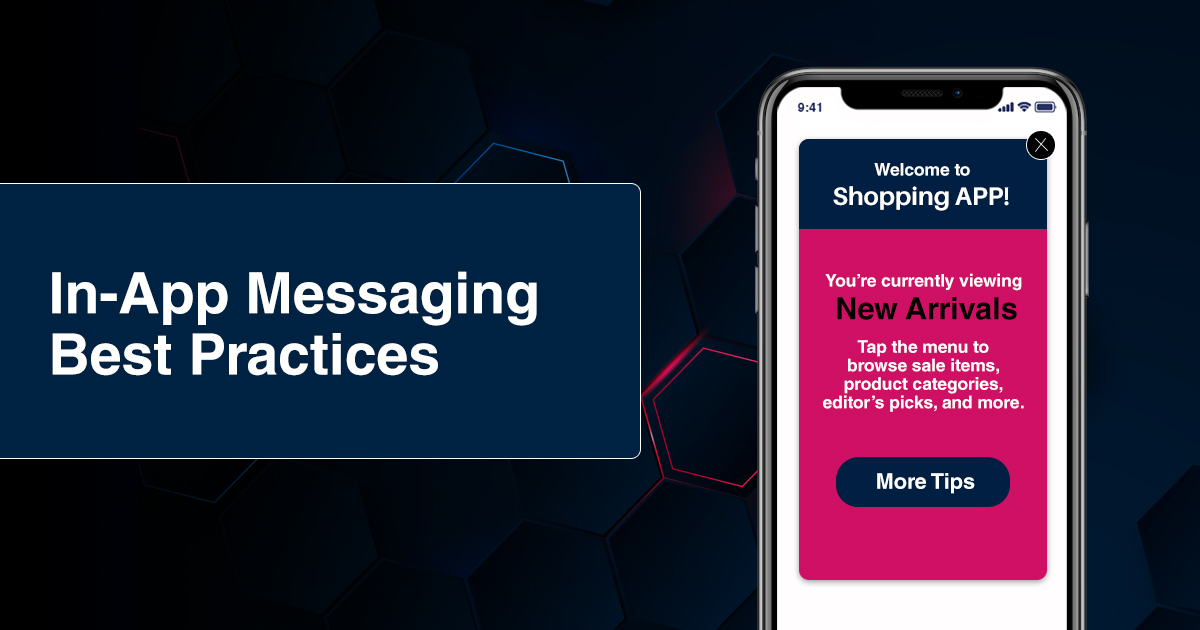
With the growth and evolution of technology, it has become easier for companies and brands to reach out to customers wherever and whenever they wish- provided they have access to the right tools.
Technology has a profound impact on businesses and influences how marketing is practised, bringing improvements in communication, storing, and processing information about customers.
To onboard users, you must provide a nurturing user experience that will engage them while they are active. Technological advancements like emails, SMS, and push notifications have opened doors for marketers to reach users outside the application to ensure re-engagement.
But how to provide a positive, seamless customer experience while using an application?
Your answer to this is “IN-APP MESSAGING”
In-app messaging has emerged as the perfect mobile messaging channel that is undoubtedly effective but perceived as the second kick to push notifications. It has always been about the same mundane templates that did not deliver the positive outcome any brand or company expects.
Let’s understand the best practices to revolutionize your business, but first, let’s know:
What is an In-App Messaging?
In-app messages are personalized messages delivered to the users while they are active on your application.
In app message is also called in-app notification that helps businesses to engage their users at the most relevant point in a time-sensitive manner.
In-app messaging can be used for product announcements, onboarding processes, promotional discounts, feature announcements, and warning messages. These aspects of in app messaging make it one of the go-to practices for businesses to increase user engagement and retention.
In short, we can say that in-app messaging can be a marketer’s best weapon to engage their customers.
What are the In-App Messaging Use Cases?
Reaching customers through random in-app messaging blasts is easy, but it isn’t 100% successful. Mobile applications must incorporate in app messaging to deliver value at the highest impactful moments. But how to reach the target audience?
In-app messaging might take time to reach the target audience, but it is more worthwhile than a hit-and-hope approach.
Follow these use cases to create a thoughtful app messaging experience that moves the needle at every step:
- User Onboarding: This step of user onboarding helps users familiarize themselves with your application after downloading it.
- Announcements: Share important company information, news, and products with the users.
- New Feature Launch: Explain new activities users can do in your application.
- Promotions: Benefit your customer with free coupons, premium free trials, and provide discounts or gift hampers.
- Transactional Messages: Prompt users to confirm purchases or payments from trial users.
9 In-App Messaging Practices To Retain Your Best Customers
Well-executed in-app messaging harnesses the power of personalized, contextual experiences where and when it matters most. Through in app messaging platform, it is crucial to engage users who are already giving their full attention to the featured apps, making in app messaging platform the most powerful marketing channel on the market.
Like any other marketing channel, in app messaging and in app video advertising has its own unique set of pros and cons. For example, a poorly designed and timed app messaging and in app video advertising can be an obstacle in the user onboarding process. No matter what industry you are in, below are 9 best in app messaging examples, tips and tricks to elevate your campaign and make them more effective:
1. Segment Your Messages
Diversifying the types of in-app chat can maximize the efficacy of your campaign and prevent the new user from bouncing away from your app. The main appeal of in-app chat is the ability to highlight specific features or prompt users to take action with contextual timing.
Here are four in app messaging examples that can be used as a reference:
Welcome Screen For User Onboarding
A popup or welcome message at the start of the onboarding process gives users a heads-up on the incoming messages. It encourages them to reach out if they have any queries.
In-App Checklist For User Activation
You can make the users interact with your mobile apps by providing them with high-value features through an onboarding checklist to minimize time-to-value.
Interactive Walkthroughs for Product Adoption
Walkthroughs educate active users by highlighting one UI element at a time before moving on to the next step. This technique makes it less intimidating by notifying users during the onboarding process.
Tooltips for Product Updates and New Features
You can use a tooltip to make existing users notice new features, updates, or other changes mad to the open messaging application.
2. Use Headlines Wisely
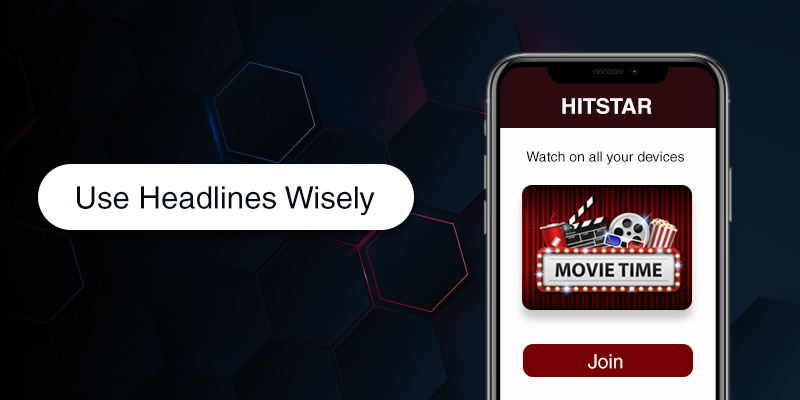
Use a heading and subheading when necessary to create an impactful copy of app messages. The fonts should be larger than the rest of the text to grab users' attention. A subheading should be smaller than the heading but larger than the text message. You can pair it with an image, as no one wants to look at a plain, black-and-white box with simple text.
3. Watch Your Color Scheme
Most of the in-app messages or in-app notifications are displayed in two or three colors. Consider using your brand or logo’s colors in your in-app message. Avoid using too many colors and follow a simplistic color scheme, as many colors might distract the user from the message.
Whether you are trying to increase engagement or get to opt-in to a personalized demo, customers expect your in-app messages to be well-designed. Every in-app notification should be aligned with the color scheme and fonts that your app users have grown accustomed to.
4. Don’t Dominate the Conversation
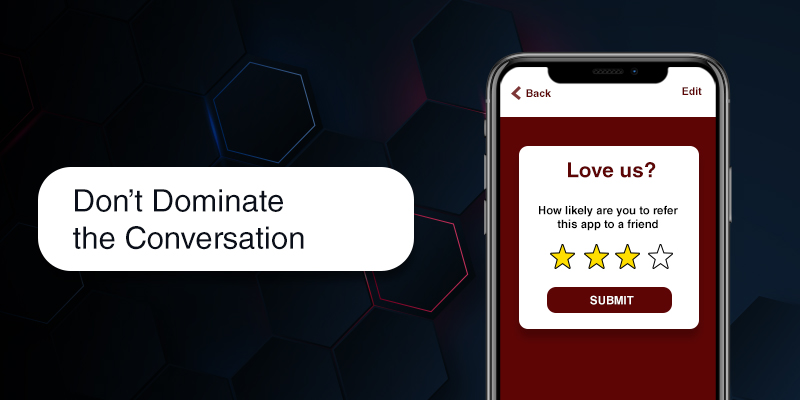
Many companies and brands use in-app messages to deliver information to their customers. However, that shouldn’t be your only goal, as you do not wish to dominate the conversation; you also want your customers to get involved.
Use in-app messaging to communicate with your customers, encourage them to take an in-app survey, or use a chat function.
5. Create Customer Milestones
The Fogg Behavior Model states that three elements are necessary for an action to occur: Motivation, Ability, and Prompt. As customers reach the milestone, celebrate their activity with a personalized message. This is an effective way to motivate new users to use in app messaging platform throughout their journey.
6. Create an Original Concise Copy
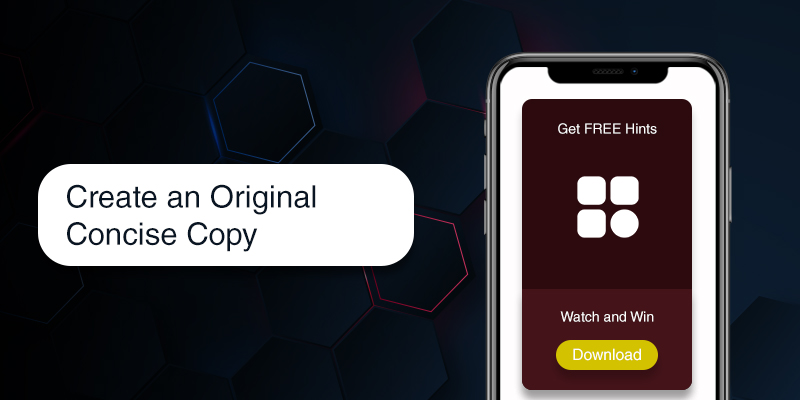
Your in-app message should be short, striking, and original. You don’t have a lot of space, so use a few words to increase engagement and get users to opt-in to a personalized demo. You don’t want the message to look crowded but short and precise.
If one of your features isn’t getting enough traction with your user base, promoting it contextually with in-app messages can draw more attention if you create a concise copy.
7. Request for User Feedback Through In-App Messages
The earlier stages of the user journey are key since they will determine their impression of your app's usefulness for solving the users’ problems. Using in app messages for users, you can not only highlight your key features but also get valuable feedback from users.
There is nothing wrong with emailing a survey to your customer, but they are likely to miss it. However, in-app surveys are a form of personalized messaging guaranteed to be seen and attended, which increases the odds that the users register their immediate feedback instead of ignoring it.
8. Focus on Call-to-Action (CTA)
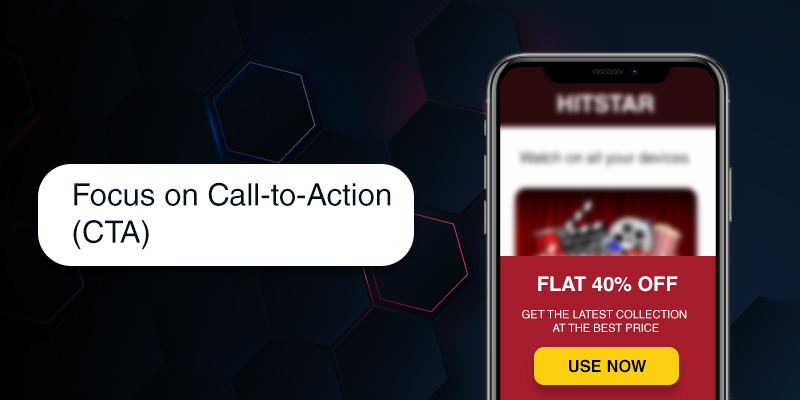
The message is important, but you want your active users to take action. To do so, you need a call to action that stands out. In most cases, you should stick to using a single CTA, as two or more might put users into a state of analysis which might lead to them closing the popup.
Furthermore, refrain from using too much text, as this could make the CTA less visible. In app messages are a great way to assist users in taking action since they are highly visible and appear right as the user is interacting with your product.
9. A/B Testing to Optimize Your In-App Messages
While A/B testing is often associated with paid ads, optimizing landing pages, and email marketing, it is also important for in-app marketing. Before you send an in-app message, you should conduct A/B testing. To understand user behavior, you can send different versions of tailored messages to small groups of customers and see which group responds to them faster.
Since in-app messaging tends to appear at the right time, it can ensure that guidance is displayed when the user tries out a new feature for the first time. They can also view an announcement after previously requesting a feature.
Conclusion:
Here We Conclude, In-App Messaging !
Now that you all know the best practices associated with in-app messaging strategies. There are nine best practices to remember when adding an in-app message to your marketing strategy:
- Always provide an exit option
- Use good designs, color schemes, and rich media consistent with your logo and the rest of your application
- Optimize your CTAs to make them compelling and visually appealing that further the goals of your app
- Make sure to use multiple types of in-app messaging instead of the same message repeatedly
- Use in app messages to maximize the conversion rate
- Segment users to make your in-app messages more effective and relevant
- Request user feedback using in-app messages with micro surveys
- Celebrate customer milestones using push notifications and in-app messages
- In-app messaging seeks to improve the user experience, while push notifications prompt users to return to the product when they’re not currently using it
Let’s Wrap It Up!
Hope you are convinced with the importance of in-app messages.
AppsHive has listed the most secure messaging apps for you based on the latest user-friendly features for easy use and timely encryption.
Wish to get enlisted with AppsHive for your mobile app?
Feel free to contact us and get listed.